Choosing the Best:
optiSigns vs Yodeck
Compare OptiSigns vs. Yodeck and see why businesses choose OptiSigns for its intuitive platform, time-saving features, and unmatched flexibility.

How does OptiSigns compare to Yodeck?
OptiSigns is easy to set up & use, and backed by 4600+ five-star customer reviews and a US-based support team

Accepts photo, audio, video, and documents
Accepts photo, audio, video, and documents
Playlists and schedules
Playlists and schedules
US-based customer support team
No US-based customer support team
160+ Apps (widgets)
60+ Apps (widgets)
Animation Effects in Designer
No Animation Effects
15+ supported platforms including: Raspberry Pi, Android, Windows, ChromeOS, MacOS, Roku & Fire TV
Limited supported platforms:
Raspberry Pi, Android, Web
Dynamic Data Mapping with OptiSync
No Dynamic Data Mapping
Mobile app for Android & iOS
No Mobile app
AI Add-on for Audience Insight
No AI Add-on for Audience Insight
Hear from Our Happy Customers


OptiSigns helped us transform our public spaces into engaging, visually stimulating, better communicating havens. Within a few hours of learning the system, we had it running and our students were blown away.
I love how easy it is to create content in OptiSigns. We tried Yodeck and other solutions and none of them come close to what OptiSigns offers.
We were looking to make our digital menus more attractive and achieved just that with OptiSigns! Easy to implement and now we have rotating hourly and daily menus that bring in more customers. Great customer support on top of that!
We set out looking to replace Yodeck with something user friendly, flexible, and affordable. OptiSigns checked all of the boxes we had.
We've got you covered
with leading features


User-Friendly Interface
Customize effortlessly with our Designer Tool, where designing your signs is a breeze with drag-and-drop ease. Craft your perfect design with our endless library of icons, stock photos and animated stickers.
Thousands Of Free Templates
Explore our stunning collection of free, ready-to-use digital signage templates. Whether it's for the workplace, retail, restaurant, holidays and beyond, we have the perfect templates for you.
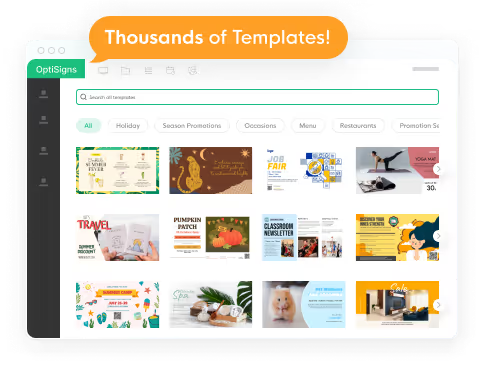



Tons Of Apps For Expanding Your Content
Seamlessly display social content like Facebook, Instagram and Google Reviews. Plus, bring in essential business tools like Microsoft, Google Workplaces, Jira, Power BI and more.

Built for Teams
We make sure to prioritize our customers' content workflows and management needs by providing customizable permissions, roles, and publishing access and options that make it easy for you to manage your screens.

Data Security
We are committed to ensuring the safety and protection of our customers' data through industry-leading encryption, single sign-on, compliance with GDPR regulations, and our AICPA SOC 2 Type II certification.

Always Here to Help
Our Houston, TX based customer support team is available via email, phone, or our support system to ensure that your audiences never miss a beat with your content.
Get Started Today With A Free 14-day Trial
Start Free Trial













