At OptiSigns, we believe design should be powerful without being complicated. We’re thrilled to unveil Designer 2.0 — a major upgrade to our most popular visual editor that combines a refreshed interface with smarter, more flexible tools to help you create standout content faster than ever.
Why OptiSigns Designer
The Designer app is purpose-built for digital signage software, unlike general design tools designed for social media or print, like Canva or Adobe Express. With OptiSigns, what you design is what you see on the screen—no need to download, reformat, or reupload from other sites. It integrates directly with your signage network from OptiSigns' centralized portal. You can publish updates instantly, schedule content in advance, and ensure it plays exactly how and where it should.
Not only can you design content, but we also offer:
- Customizable Widgets: Weather, Date and Time, Scrolling Text, Microsoft or Google Calendar integration, and more!
- OptiSync Data Mapping: Connect spreadsheets or APIs to automatically update your designs with OptiSync. Perfect for digital menu boards, birthday celebrations, and building directories.
- Screen-Specific Customization: Apply filters or rules to your designs so that your designs dynamically adjust based on the screen or location they're displayed.
- And more!
Our Designer features allow you to go beyond mere static content creation and instead craft dynamic designs that adjust to your business's needs —features that tools like Canva or Adobe Express weren’t made to handle.
Whether you’re building data-driven templates, crafting branded visuals, or scaling communication across hundreds of screens, Designer 2.0 brings the clarity, control, and polish you need.
A Fresh Look with Purpose
The first thing you'll notice is the new user interface. We didn’t just give it a facelift — we reimagined how you interact with every element. The redesigned side menu now offers a cleaner, more intuitive structure, action items are easier to find, and we’ve moved important info to a more visible location.
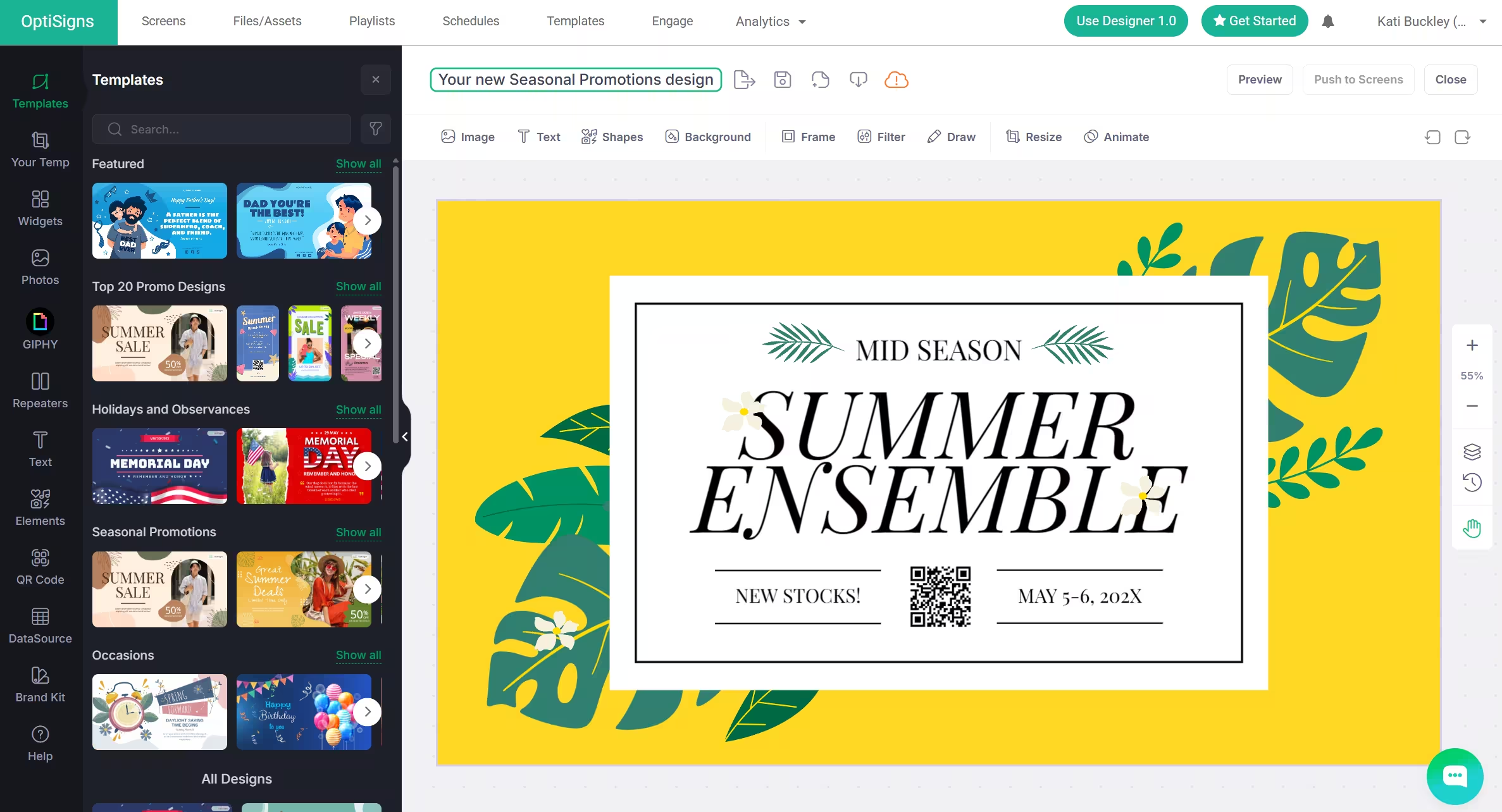
We even removed the old green status bar and replaced it with subtle hover tooltips to reduce visual noise. These changes aren’t just cosmetic — they’re designed to keep you in flow, so you spend less time navigating and more time creating.
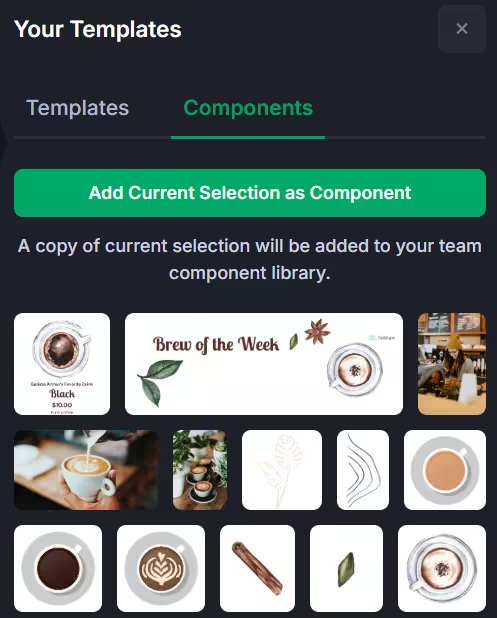
Build Once, Use Everywhere
One of our most powerful new features is the reusable component library. You can now save elements or grouped designs and reuse them across projects with a single click. This is a game-changer for design consistency and speed — especially if you manage multiple locations or campaigns. This new feature can be found in the "Your Templates" option in Designer's side navigation menu.
Perfect for businesses and users wanting to:
- Standardize branded graphics across designs for your business.
- Save elements from our template library to use later
- Have easy access to your favorite graphics, text, images, shapes, and more!
Quickly view your saved templates and components in one central location within Designer!

Smart Tools for Fast Results
Say goodbye to editing your business's photos and assets in other graphic design software. We're introducing useful, brand-new features so you don't have to leave OptiSigns at all.
Visual content demands flexibility, and Designer 2.0 delivers:
- Image masking: Crop visuals into custom shapes and maintain creative control with intuitive edit/remove options.
- Background remover: Instantly strip backgrounds from images — no Photoshop needed.
- Repeater image scaling: Images in OptiSync now support “Fit,” “Zoom,” and “Stretch” modes, automatically adjusting any inconsistent image sizes in repeaters.
Unlike other design tools, our background remover and image masking tool are free for all users! No additional fees or downgraded resolution just to make your design perfect.
Typography That Works the Way You Do
We’ve also expanded support for Google Fonts, including full control over weight options like Thin, Light, Regular, and Bold. Your text will now render with better clarity and accuracy, especially in older designs.
Plus, new text case options (uppercase, lowercase, title, sentence case) and a copy-and-apply style tool make it easy to stay consistent, even when moving fast.
Small, Mighty Improvements
Not only did we focus on big, exciting features, sometimes it's the little things that make a big difference:
- Pan Tool: Move around your design without accidentally shifting elements — especially useful when zoomed in.
- Layers Panel: Layers now have an ehnanced side panel, giving you better visibility and drag-and-drop control over your design elements.
- Expanded Canvas Resizing: Fine tune your design size or switch between landscape and portrait with just a few clicks.
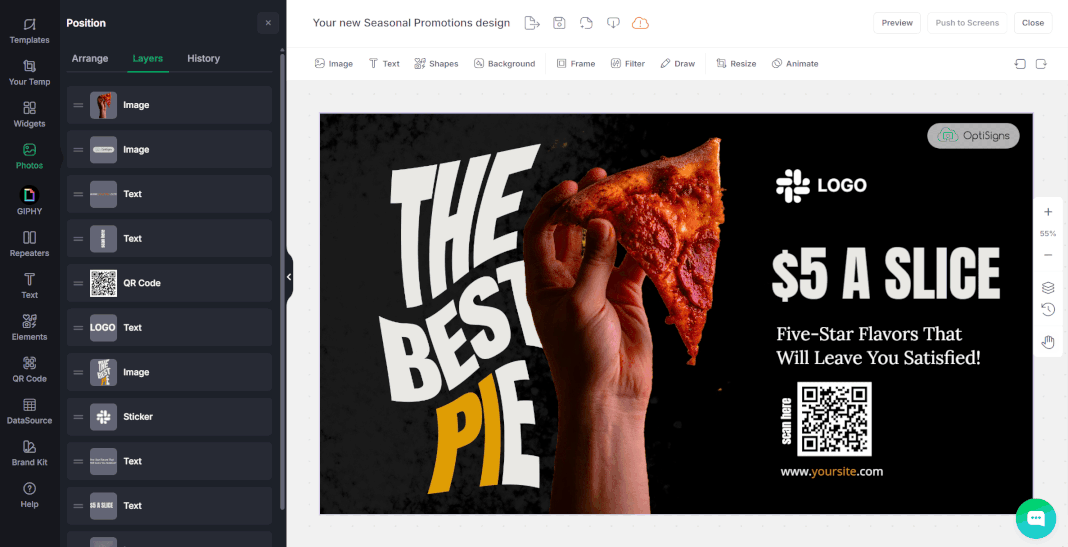
What’s Next?
Designer 2.0 is available now! If you're still on Designer 1.0, just click the "Use New Designer 2.0" button at the top of your screen when in the editor to try it out. We’ll officially replace the original Designer this Fall, but you’ll still be able to toggle back to Designer 1.0 for a little while longer if you need time to transition.
We built Designer 2.0 with input from you — our customers — and we’re not done yet. Your feedback continues to shape what we build next. Try the new experience and let us know what you think by emailing product@optisigns.com.
Here’s to designing smarter, not harder.










