As Smart TV prices continue to drop, they are becoming an increasingly attractive option for digital signage. In 2019, a 50-inch TV cost around $350. In 2024, you can find a 50-inch TV at Walmart for around $200 with even better display and picture quality. Cost-effectiveness makes consumer smart TVs an excellent choice for digital signage solutions.
With enhanced display quality, modern Smart TVs are well-suited for digital signage displays. That said, the operating systems in these TVs have changed a lot. For the best performance, it's now a good idea to use them with dedicated digital signage players.
Why You Need a Digital Signage Player for Smart TVs in 2024
- Recent updates to Smart TV systems now prevent digital signage apps from automatically starting when the TV turns on. Samsung and LG have implemented this for some time, and now Fire TV is adopting the same approach in 2024.
- Screen saver and power saver settings can cause interruptions in the continuous display of signage.
- Limited storage capacity restricts the amount and type of content that the TV can display. Most Samsung, LG, Roku TVs only have a few hundreds MBs of storage available.
What Are Consumer Smart TVs Good For?
Smart TVs can still be viable for certain digital signage applications depending on your needs and requirements.
- Moderate Use: Suitable for 12-16 hours of display per day. For longer or round-the-clock usage, consider more durable and costly commercial-grade options like Samsung or LG TVs.
- Indoor Use: Higher-end models with better contrast ratios are effective for indoor areas away from direct sunlight.
- Simple Content Displays: Smart TVs work best for showing basic digital content like playlists with 10-20 items. This is because they have limited processing power and storage space.
What Smart TVs Are Not Suitable For
- 24/7 Operation: Extended use can reduce the lifespan of the TV, leading to issues like screen burn-in.
- Critical Information: For safety or critical information, use commercial-grade TVs or backup systems to avoid potential downtime.
Best Practices for Using Smart TVs as Digital Signage
- Use a Dedicated Player: We recommend the OptiSigns Digital Signage Player. It can automatically start, keep the screen on, and has enough storage for offline playback.
- Operational Scheduling: OptiSigns lets you set times to turn off your digital display, saving power and extending its lifespan.
- Content Rotation: Rotating your content regularly can help prevent screen burn-in from static images displayed over long periods.
- Avoid OLED Displays: Not only are they more expensive, but they have a higher risk of screen burn-in because of their display traits.
- Proper Power Usage: Always connect your digital signage player to a power outlet and not through your digital display.
Smart TVs are highly effective for digital signage, especially when adhering to the best practices mentioned above. With significant advancements in display quality, the difference between brands is often minimal. You can start with the Smart TVs you already own or choose your preferred brand. For assistance in selecting the best option, continue reading our reviews of the most popular brands.
In-Depth Review of Popular TV Platforms for Digital Signage in 2024
Even the most popular Smart TVs on the market have their pros and cons for digital signage usage. We recommend using a dedicated digital player like our OptiSigns Android Digital Signage Player for most TVs. This will ensure that your content looks great both indoors and outdoors.
In this review:
TCL and Hisense
For the best value, we recommend TCL and Hisense because of their excellent price-quality balance and easy availability.

TCL and Hisense both offer good image quality at an appealing and affordable price. These TVs are available in Android TV, Roku, or Amazon Fire TV. With Android TV models, you can achieve auto-start and local caching of your files. That said, we still suggest using a dedicated digital signage player or avoiding the Roku or Fire TV models.
Current Recommendations:
- Budget: TCL - 50" Class S4 S-Class 4K UHD HDR LED Smart TV with Google TV
- Mid-range: TCL 55" Q CLASS 4K QLED HDR SMART TV WITH GOOGLE TV - 55Q750G
- Budget: Hisense - 55" Class U6 Series Mini-LED QLED 4K UHD Smart Google TV
- Mid-range: Hisense - 55" Class U7 Series Mini-LED QLED 4K UHD Smart Google TV
Samsung
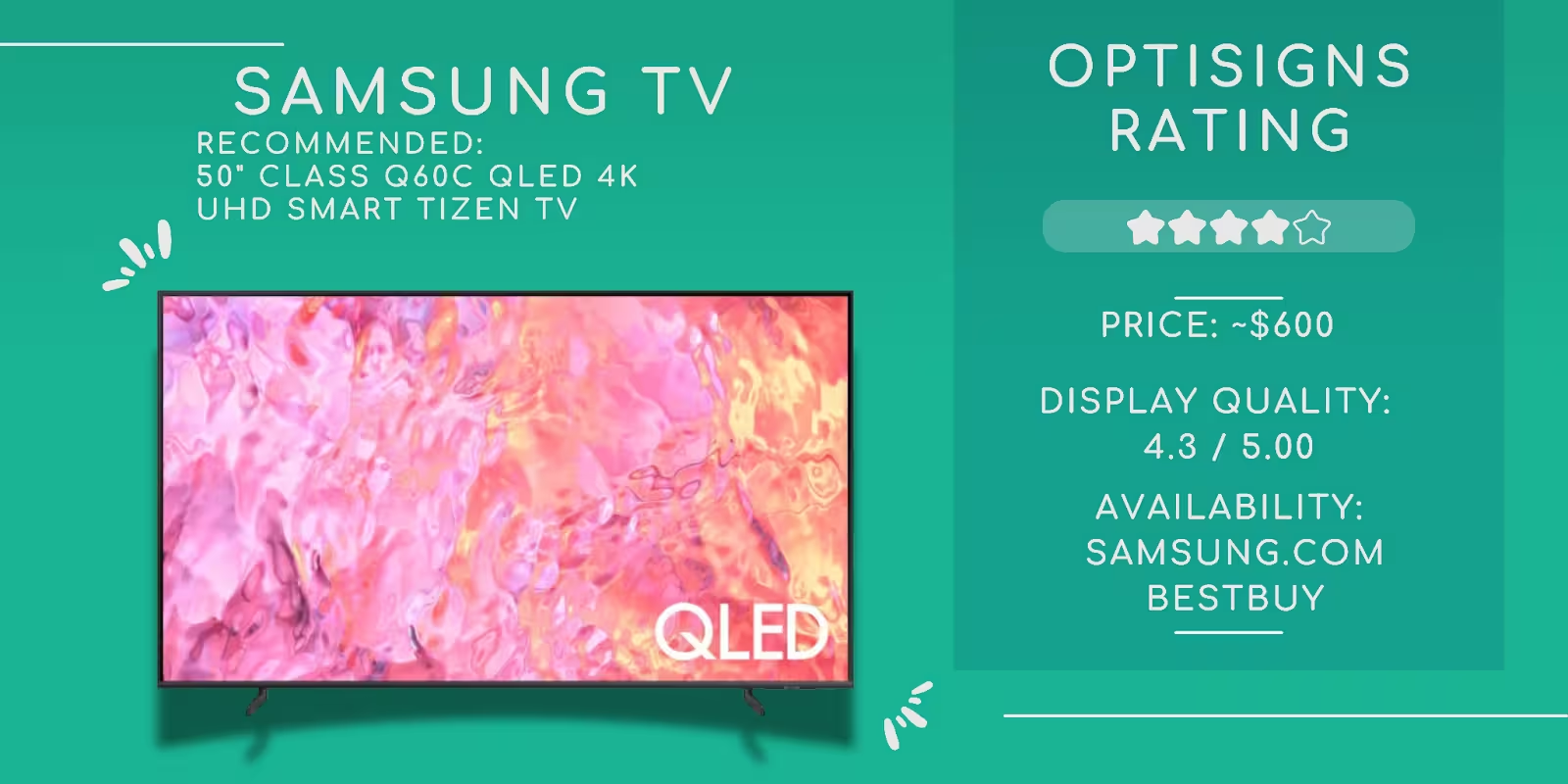
Samsung TV is a popular brand on the market, with arguably the best color accuracy, sharpness, and TV panels. Samsung TVs with Tizen software can run OptiSigns, but do note that not all models support it. Additionally, digital signage software limitations by Tizen do not allow for the auto-start for any apps. With low storage capacities of a few hundred megabytes, a dedicated player may be necessary for more extensive use.
Current Recommendations:
- Budget: Samsung - 50" Class Q60C QLED 4K UHD Smart Tizen TV
- Mid-range: Samsung - 50” Class Q80C QLED 4K UHD Smart Tizen TV
LG

Praised for its top-tier panel, color, and sharpness, the LG TV is a popular choice for digital signage. However, LG’s WebOS software does not support any digital signage apps, including OptiSigns. You could use a web browser, but this requires daily manual startup by staff and can become tedious. LG TV also has low local storage, with around a few hundred megabytes.
Current Recommendations:
- Budget: LG 50 Inch Class UR9000 series
- Mid-range: LG QNED 50 inch QNED80 4K Smart TV 2023
Vizio

With a practical balance between cost and quality, Vizio is a great middle-of-the-road solution. Even though it is appealing, Vizio’s SmartCast software doesn't support digital signage apps or a web browser. Without a dedicated digital signage player, these TVs are not suitable for digital signage.
Current Recommendations:
Roku TV
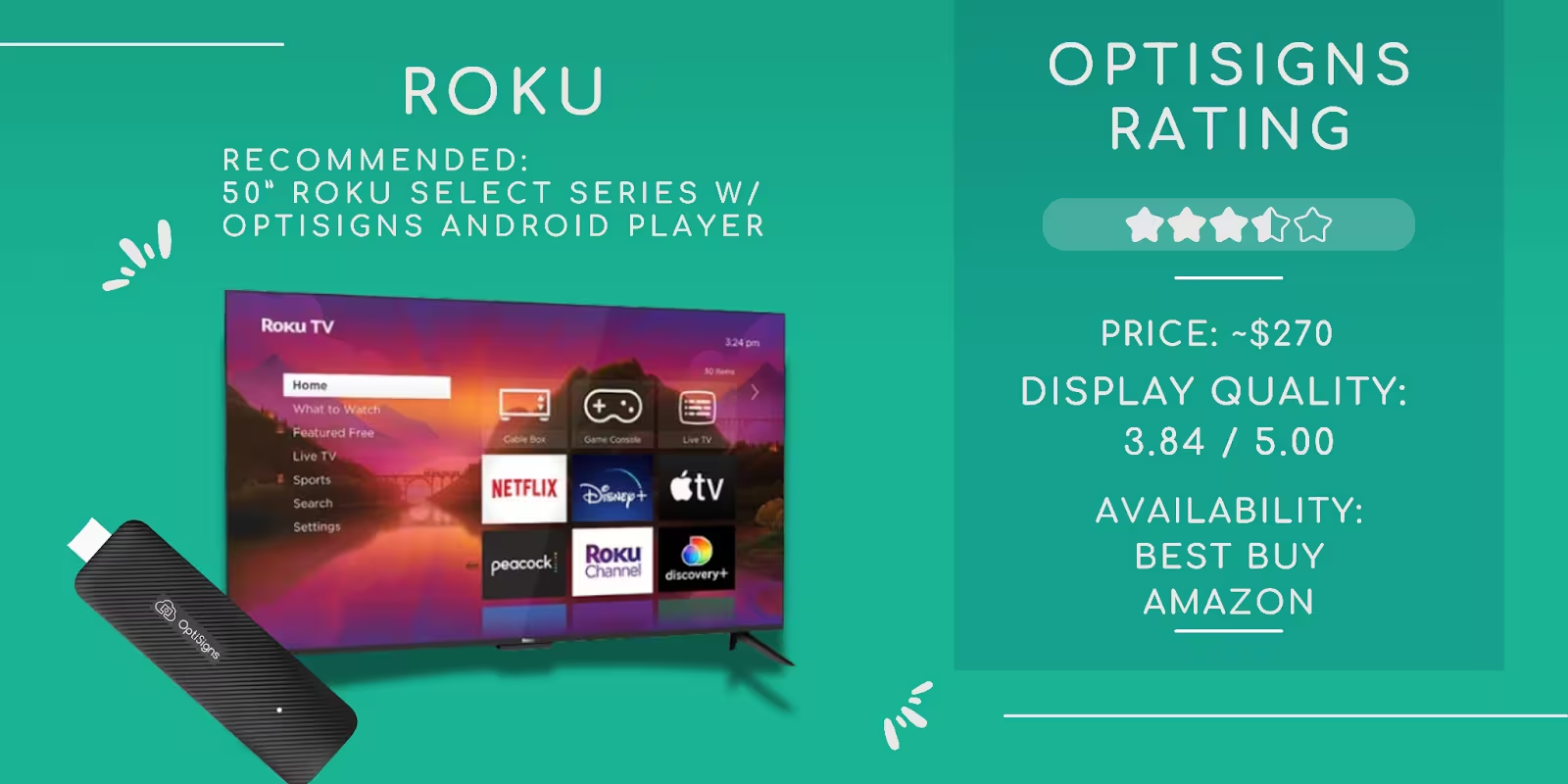
Roku is a popular and budget-friendly option integrated in TCL, Hisense, Onn, Pioneer, and Sharp models. Roku also offers streaming sticks that you can use with any TV. Small local storage, lack of web support, and restrictions to power management are a threat to your digital signage. You can run OptiSigns on this platform, but expect it to only be able to play videos and images.
If you choose Roku, it is highly recommended to have a dedicated digital signage player
Current Recommendations:
- Roku 50” Select Series 4K w/
- OptiSigns Digital Signage Player to avoid potential disruptions now and in the future.
Android TV Platform

Android TV is a popular digital signage choice, known for being versatile and easy to use. TCL, Hisense, Onn, Sony, and Philips are popular model choices available. This is a suitable option for digital signage because of its wide range of features and competitive storage space. Although some models don’t allow auto-start, just check the model before purchasing.
The Google Chromecast is a great option, especially in places where you can't get the OptiSigns Digital Signage Player.
Current Recommendations:
Fire TV Sticks
Fire TV had become a popular and cost-effective digital signage solution until recently. At the beginning of 2024, Amazon updated FireOS and disabled the auto start feature on newer generation FireStick devices, significantly impacting their usability. They are also rolling out this update to older generation FireStick devices, which could disrupt existing digital signage setups.
With this development, we no longer recommend using FireStick as a digital signage player.
Amazon

Amazon TVs are gaining popularity in the market because of their cost-effectiveness and availability. However, with current limitations similar to the FireStick, a dedicated digital signage player is ideal and recommended to ensure optimal performance.
Current Recommendations:
Conclusion
Smart TVs offer an appealing option for digital signage because of cost-effectiveness and high-quality displays. You can pretty much pick your favorite brand or one that is easy to get, and you are good to go. We recommend using a dedicated player to overcome limitations on auto-start features and limited storage. Our OptiSigns Digital Signage Player is the perfect fit to mitigate these limitations.










