Digital signage isn’t one-size-fits-all. From restaurants to retail stores to office spaces, screens are used in different ways to serve specific goals. Whether you’re sharing real-time metrics, engaging customers, or guiding people through a space, each use case benefits from a distinct type of signage.
In this article, we break down the four core types of digital signage—what they do, where they’re most effective, and how they help businesses communicate better. Each type includes a unique set of features, formats, and content strategies depending on your environment and objectives.
We’ll also cover how platforms like OptiSigns simplify managing all four types of signage from one centralized dashboard, making it easy to scale across screens, locations, and teams.
Main Takeaways:
- Digital signage is a flexible, screen-based system that delivers dynamic content tailored to different goals, environments, and audiences
- The four main types—menu boards, corporate dashboards, advertising/environmental displays, and interactive signage—each serve unique business needs and functionality
- Menu boards can update automatically via POS or scheduling tools, helping foodservice and retail businesses keep content accurate and timely
- Corporate dashboards boost internal communication by sharing live KPIs, announcements, and safety reminders across workplaces
- Platforms like OptiSigns simplify digital signage management with drag-and-drop design, integrations, and centralized control for any scale
What Is Digital Signage?
Digital signage refers to any screen-based system that displays content to inform, engage, or influence an audience. Unlike static posters or printed signs, digital signage can be updated instantly and customized to fit the moment, the message, and the viewer.
One of the reasons digital signage is so effective is its ability to adapt. It can be tailored to suit:
- Different goals: promoting products, delivering company updates, sharing live data, or guiding people through a space
- Different environments: from retail stores and restaurants to offices, warehouses, healthcare facilities, and campuses
- Different viewers: whether you’re speaking to customers, employees, visitors, or students
Digital signage also comes in a range of interactivity levels. Some screens display passive content like announcements or metrics, while others use:
- Touchscreens for navigation or self-service
- QR codes to let viewers engage on their phones
- Sensors that trigger content when someone walks by or interacts with a product
And because it’s dynamic, digital signage can be kept relevant. Businesses can:
- Update content in real time
- Schedule messages to run during specific hours or campaigns
- Keep displays fresh with automated feeds and branded visuals
OptiSigns supports all of this for brands and organizations in all industries. With content management, powerful scheduling tools, and integrations with over 140 apps, OptiSigns gives businesses a flexible, user-friendly platform to manage digital signage across any number of screens.
4 Key Types of Digital Signage
Each type of digital signage includes a range of formats that support specific goals, whether you’re sharing real-time information, promoting products and services, or enabling interactive self-service experiences.
1. Menu Boards

Best for: Displaying food and beverage options, pricing, specials, or service packages
Common locations: Restaurants, cafés, food courts, concessions, lobbies, breakrooms
Menu boards are one of the most familiar forms of digital signage, commonly used to display food and beverage offerings, prices, and specials. The advantage over static boards? They can update automatically by the user, based on time of day, inventory, or changes in your point-of-sale (POS) system.
With POS integration, updates are instant and hands-off. Whether you’re switching from breakfast to lunch or marking items as sold out, your screens reflect it in real time.
You can also use menu boards to:
- Highlight high-margin items or limited-time offers
- Upsell with product photos or combos
- Promote featured services in waiting areas or self-service locations
With OptiSigns, you can use branded templates, connect to real-time data, and schedule content changes by daypart or location.
2. Corporate Dashboards and Internal Communication Displays

Best for: Keeping employees informed and aligned
Common locations: Offices, warehouses, manufacturing floors, break areas
These screens function as an internal communication hub for organizations of all sizes. They display metrics, company updates, safety reminders, and meeting room availability—all managed through a centralized dashboard. This signage type boosts transparency, reinforces culture, and ensures everyone sees the same timely information, regardless of role or location.
Corporate displays are especially effective when:
- Sharing real-time KPIs to motivate teams
- Recognizing employee achievements or milestones
- Broadcasting leadership announcements or safety alerts
OptiSigns supports integrations with Google Workspace, Power BI, and other tools, so you can automate updates and personalize content by department or facility.
3. Advertising and Environmental Displays
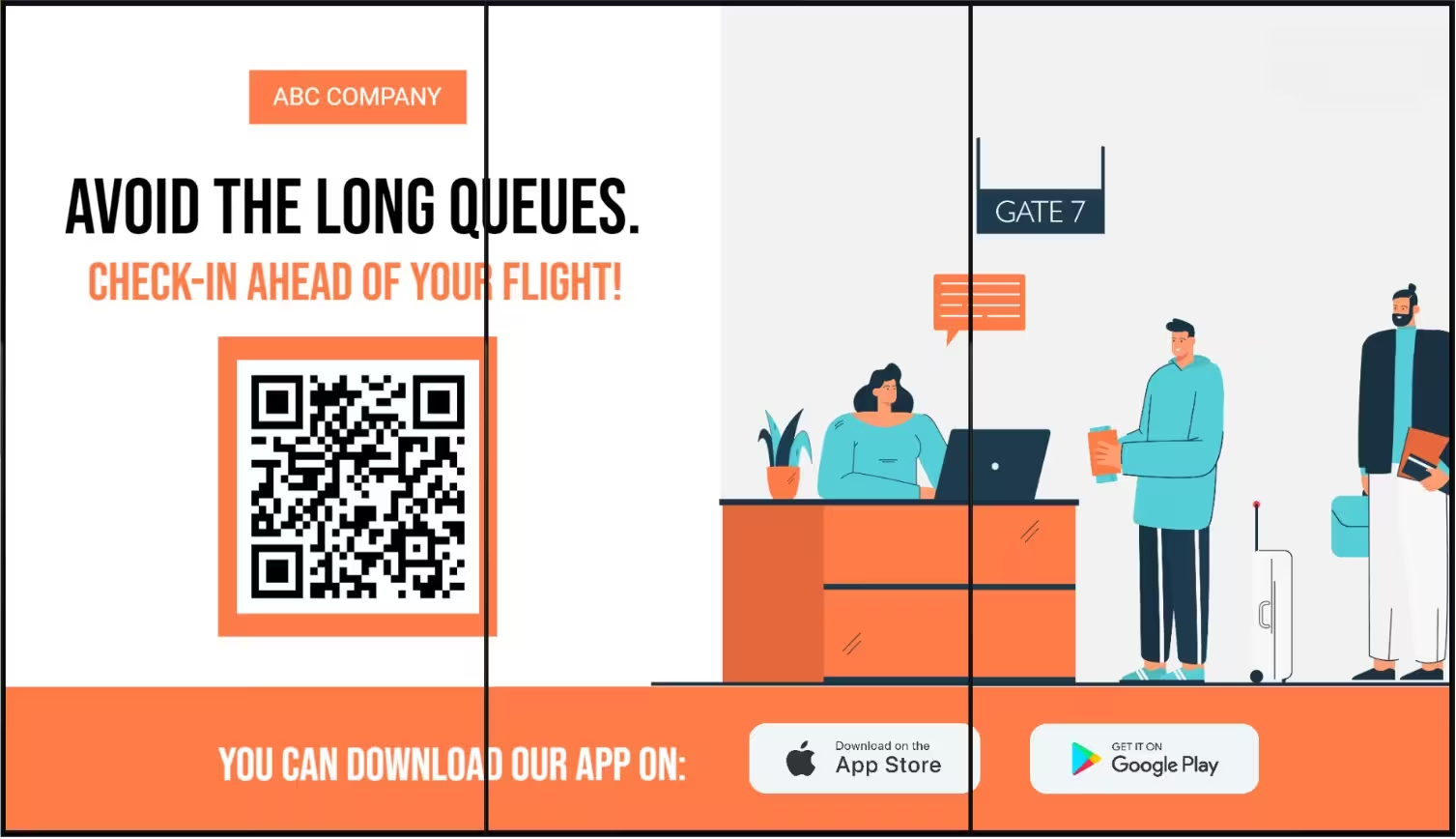
Best for: Attracting attention, enhancing ambiance, and promoting products or services
Common locations: Retail stores, malls, hotels, gyms, venues, lobbies
This signage type is used to shape customer perception and drive action. It includes everything from video walls in a retail store to promotional screens in a hotel lobby. These displays often run scheduled content loops with branded visuals, animations, and background music that set the tone for the space.
Advertising and environmental signage help you:
- Promote seasonal offers or product launches
- Showcase branded storytelling content
- Create immersive in-store or event experiences
You can even sync content across multiple screens or zones, ensuring a consistent look and feel. With OptiSigns, it’s easy to manage 4K/8K content, schedule campaigns, and add audio, all from one platform.
4. Interactive Digital Signage
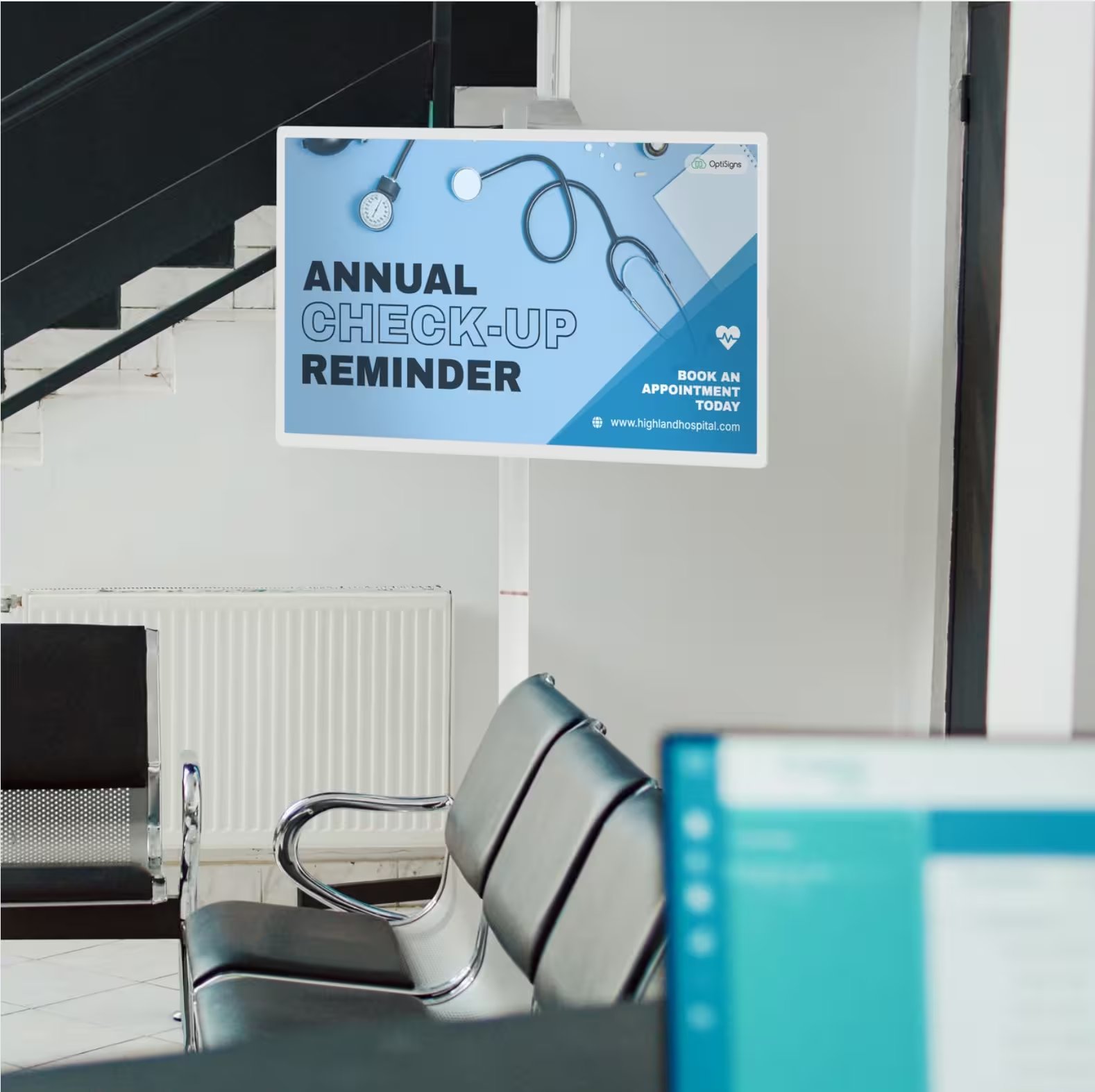
Best for: Enabling self-service, navigation, and two-way engagement
Common locations: Airports, healthcare clinics, campuses, apartment buildings, retail floors
Interactive signage turns a screen into a touchpoint. These displays let users take action directly: checking in for appointments, browsing product catalogs, navigating large spaces, or scanning QR codes for more information. They're especially useful in busy environments where people need fast, easy access to information without waiting for staff assistance.
Use cases for interactive signage include:
- Self-service kiosks for check-in or directories
- Digital catalogs and product finders
- Feedback forms, event signups, or surveys
- Personalized promotions via QR or motion-triggered content
- Lift and Learn displays that trigger product information when an item is picked up
- Audience intelligence tools that detect dwell time, demographics, or engagement patterns to optimize content delivery
OptiSigns offers tools for building interactive experiences through drag-and-drop interfaces, QR integration, and support for motion sensors and AI-powered cameras—no coding required.
What Powers Different Types of Digital Signage?
Behind every digital signage strategy is a set of core components that bring content to life: hardware, software, and content. How you configure each of these depends on the kind of signage experience you’re delivering, from automated dashboards to interactive kiosks.
Digital Signage Hardware
The hardware for digital signage includes both the display and the device that powers it. You might use commercial-grade screens designed for 24/7 operation, or repurpose existing TVs for lighter-use cases like dynamic messaging.
Media players range from smart TVs with built-in support to dedicated digital signage devices like those offered by OptiSigns. When it comes to media players, a dedicated signage device is almost always the better choice. Unlike Smart TVs or consumer-grade streaming sticks, dedicated players offer better performance, stronger connectivity, and greater content control, especially in multi-screen or high-traffic environments.
OptiSigns offers a range of reliable, tested devices designed specifically for digital signage. For very small businesses with tight budgets, consumer devices may be a temporary option, but dedicated players provide far better long-term value and stability.
Digital Signage Software
Your signage software is the control center. It determines how content is scheduled, updated, and delivered to screens. A flexible platform should support everything from simple playlists (ideal for dynamic signage) to complex data integrations and rule-based automations.
Look for drag-and-drop design tools, remote device management, and built-in integrations with apps like Power BI, Google Workspace, and social media platforms, especially if you’re planning to use automated or interactive signage.
Digital Signage Content
The content strategy changes depending on the signage type. Dynamic signage often uses rotating promotions or announcements. Automated signage pulls from live data feeds. Advertising displays focus on visual impact and branding. Interactive signage needs intuitive, user-driven experiences.
No matter the format, strong content is clear and relevant to its environment. Templates, live feeds, and real-time data sources can help keep displays fresh without constant manual work.
How Different Industries Use the 4 Types of Digital Signage
The best type of digital signage depends on where it’s used and what it needs to accomplish. Here’s how industries across the board are applying digital signage to meet their goals.
Retail and Corporate Environments
- Menu board-style signage in retail or breakroom settings highlights product menus, service offerings, or cafeteria options, all automated and updated via POS or scheduling tools.
- Corporate dashboard-style displays keep teams aligned with real-time KPIs, announcements, and meeting room schedules across offices and break areas.
- Advertising and environmental signage on storefront displays or end caps drive foot traffic with branded promotions, seasonal campaigns, and video content, plus analytics for performance tracking.
- Interactive signage enables visitor check-in, self-service browsing, or guided product lookups via touchscreens or QR scan-to-engage displays.
Education and Healthcare
- Digital displays in schools share announcements, reinforce safety policies, and highlight upcoming events like spirit days or assemblies.
- Schedule boards keep students and staff informed by showing updated class times, bell schedules, or cafeteria menus, all managed remotely through the OptiSigns platform.
- Interactive signage in hospitals enables self-check-in, wayfinding, or patient intake surveys, reducing administrative burdens and improving the visitor experience.
- Screens in student centers or waiting rooms display timely campus or health-related messaging, promote services, or showcase digital ads from community sponsors.
Hospitality and Entertainment
- Menu board-style signage in lobbies, restaurants, or lounges displays rotating menus, room service options, or event refreshments, scheduled by time of day.
- Corporate dashboard-style displays keep staff and guests informed with real-time event schedules, room assignments, and live updates across conference spaces.
- Advertising and environmental signage like video walls or digital out-of-home (DOOH) screens promote upcoming shows, special offers, or sponsor content in theaters, stadiums, and venues.
- Interactive signage helps guests explore amenities, check in, or discover nearby attractions through touchscreens and QR-based experiences.
Transportation and Public Spaces
- Real-time dashboards display transit updates, gate changes, and safety alerts across terminals and platforms—automatically updated from integrated scheduling systems.
- Interactive wayfinding kiosks help travelers navigate airports, transit stations, and museums, with QR codes for mobile access and multilingual support.
- Advertising and environmental signage on LED walls or kiosks showcase branded campaigns, local attractions, or city events, tailored by location and time of day.
- Menu-style boards near concessions show current food options, pricing, and wait times—synced with POS systems for timely updates.
Choosing the Right Type of Digital Signage for Your Business
Each signage type serves a different purpose, so choosing the right one starts with clarifying your goals and where your screens will live.
OptiSigns supports all of these with flexible tools that scale to your needs. From drag-and-drop content creation and screen-specific targeting to real-time data integrations and automated scheduling, OptiSigns gives you full control to manage it all from one easy-to-use platform.
Take the Next Step in Digital Signage with OptiSigns
No matter which type of digital signage you’re exploring—interactive kiosks, menu boards, advertising displays, or internal dashboards—the most important step is getting started with the right tools.
OptiSigns makes it easy to launch and scale your signage strategy without a huge learning curve or expensive setup. Use the screens you already have, manage everything from one dashboard, and start creating dynamic content that connects with your audience in real time.
The intuitive platform lets you create, schedule, and update content in minutes. Choose from templates or upload your own designs to get started quickly.
With over 140 app integrations, you can display social media, news, weather, and business data automatically. This keeps your screens fresh and engaging without constant manual updates.










