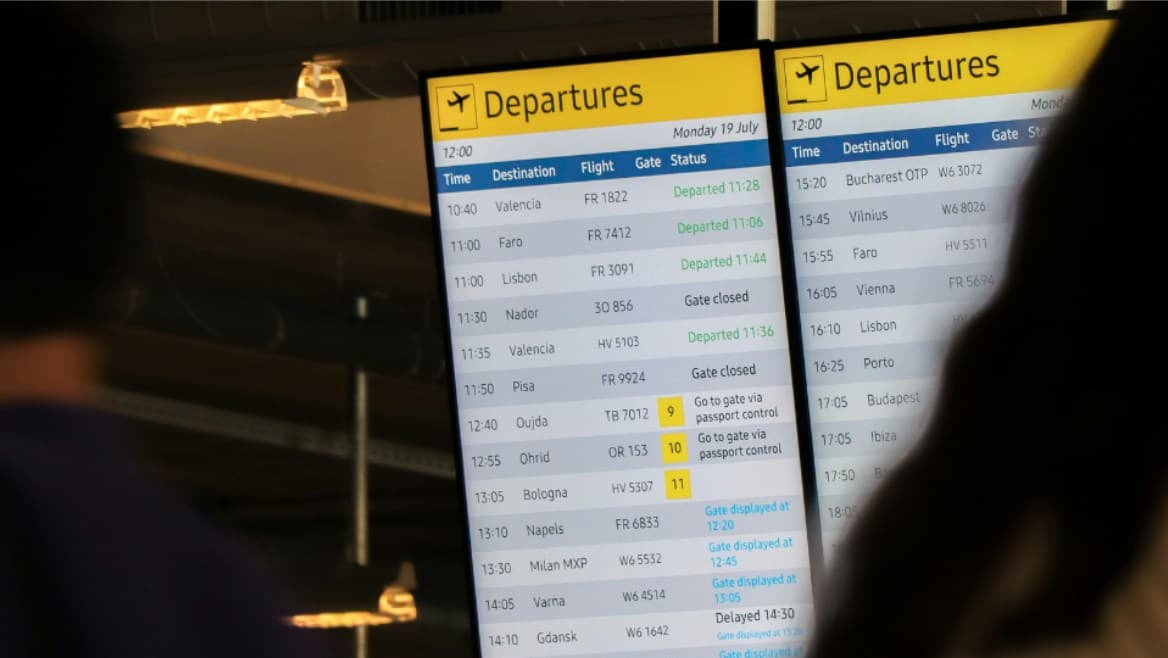Screens are everywhere—in stores, offices, hospitals, schools, and airports. They help businesses share messages, give updates, and connect with people in real time. But not all screens are used the same way.
Dynamic digital signage is changing the way companies use screens. It helps keep messages fresh, timely, and more engaging, without needing to update everything by hand.
In this article, you'll learn how dynamic signage works behind the scenes, where it's most helpful, and why so many industries are using it. We'll also look at the biggest benefits, common challenges, and how tools like OptiSigns make it easier to manage.
Main Takeaways:
- Dynamic signage changes content automatically, so screens always stay up to date
- It uses screens, media players, software, and live data that all work together
- The biggest benefits are better engagement, quicker updates, and easier control. It may cost more at first, but it saves time in the long run
- Dynamic signage is great for places like stores, offices, hospitals, schools, and travel centers
- Tools like OptiSigns make it easy with simple features, live updates, and options for any business size
What Is Dynamic Signage?

Dynamic signage is a powerful way to share information on screens. Unlike regular signs that stay the same until someone changes them, dynamic signs can update automatically. They change based on the time of day, what's happening around them, or what your business needs to share in the moment.
For example, a restaurant screen might show breakfast in the morning, lunch in the afternoon, and dinner at night. The content changes on its own, without anyone needing to update it by hand.
What Makes Dynamic Signage Work?
To use dynamic signage, you need three important parts working together:
- Screens and hardware: These are the physical displays—like TVs, monitors, or tablets—where your messages appear. You can use regular screens, but many businesses prefer commercial displays made to run all day.
- Media players: This is a small device that connects your screen to the internet. It pulls content from your system and plays it on the screen. Media players help your signage stay updated without needing to plug in a computer or make changes manually.
- Content management system (CMS): This is the software where you create and control everything. A CMS lets you:
- Choose what content shows on each screen
- Schedule when it should play
- Update all your screens from one place—even if they're in different buildings or cities
With a CMS like OptiSigns, it's easy to create slides, add videos or images, and schedule content using a drag-and-drop interface. You don't need to be a tech expert—if you can manage a slideshow, you can manage dynamic signage.
How Does the Content Stay Current?
One of the best things about dynamic signage is that it can use live data. This means your content can change on its own using the latest updates from your business tools. Here are a few examples:
- POS (Point-of-Sale) systems: If you change a menu item or price at checkout, the digital menu board updates right away.
- Dashboards: You can display real-time business stats like sales numbers or customer traffic.
- Calendars and scheduling tools: If a meeting is added to the schedule, it appears instantly on your office screen.
- News, social media, or weather feeds: These can stream live updates so your screens always show something fresh and relevant.
These updates happen through app integrations and APIs. . OptiSigns supports over 140 integrations, including Google Sheets, Power BI, Instagram, Facebook, and weather services. It can also connect via token to numerous APIs, including popular POS systems like Clover, Toast, etc.
Dynamic vs. Static Signage
While many businesses use dynamic signage, some still rely on static signage. Static signage shows the same message until someone changes it by hand. It does not connect to live data, follow schedules, or update on its own.
Here's how the two types compare:
Static signage works well when your content stays the same for long periods. For example, you might use it to show store hours, a company logo, or a building map.
Some businesses start with static signage because it's easier to set up. But as communication needs grow, switching to a more flexible system can save time and reach people more effectively.
OptiSigns gives you the option to use both, so you can choose what works best for each screen or location.
Benefits of Dynamic Signage

Now that you know how dynamic signage stands out, let's explore why more and more businesses are choosing it every day.
Saves Time and Money
Because everything updates automatically, your team doesn't have to change signs by hand. You also don't need to print posters or pay to replace them when something changes. This saves time and cuts down on printing costs.
Works Across Many Locations
If you have screens in more than one place—like different stores, offices, or buildings—you can manage them all from one system. This helps you share the same message everywhere without having to go to each screen in person.
Helps You Respond Quickly
Dynamic signage lets you make changes fast. If there's a sale, event, or safety issue, you can update your screens right away. This makes it easier to respond to what's happening in real time.
Improves the Experience for Customers and Staff
Whether someone is shopping, waiting for an appointment, or working on a team, digital signage helps them stay informed. Clear, helpful messages reduce confusion and make daily tasks easier. For more ideas on how to improve staff experience, check out our guide, Using Digital Signage for Internal Communications: 12 Strategies.
How Different Industries Use Dynamic Signage

Now that you've seen what dynamic signage can do, let's take a look at how different industries use it to improve everyday operations.
Retail and Shopping
Stores use dynamic signage to grab attention and help customers find what they're looking for. It's a great way to show deals or highlight popular products.
- Show sales and daily specials
- Change messages based on time of day or weather
- Display product info with QR codes or touchscreens
- Update content quickly during busy shopping hours
Offices and Corporate Spaces
In office buildings, digital signage helps teams stay connected. It keeps employees informed without needing to send emails or post paper signs.
Businesses use signage to:
- Share company updates or team goals
- Show live dashboards with progress or numbers
- Display meeting room schedules
- Post safety alerts or emergency messages
Hospitals and Healthcare Facilities
In healthcare, communication needs to be fast and clear. Dynamic signage helps patients, staff, and visitors get the right information at the right time.
- Show wait times and appointment reminders
- Guide people through large or busy buildings
- Share health tips, safety messages, or event info
- Give emergency instructions during alerts
Schools and Universities
Schools use dynamic signage to keep students and staff informed. It's helpful in busy places like hallways, cafeterias, or libraries.
Schools and campuses use signage to:
- Announce upcoming events and sports games
- Share schedule changes and reminders
- Post safety messages or lockdown alerts
- Highlight student achievements or school news
Transportation Hubs
Airports, train stations, and bus terminals rely on dynamic signage to share real-time travel updates. It helps people get where they're going quickly and safely.
Transportation centers use signage to:
- Show arrival and departure times
- Display gate numbers and platform details
- Alert passengers about delays or changes
- Share maps, directions, or multilingual messages
Trucking and Logistics
Logistics teams use signage to support drivers, warehouse staff, and day-to-day operations.
Logistics teams use signage to:
- Show delivery schedules, routes, and loading updates
- Assign tasks or shift instructions in real time
- Share safety reminders and training updates
- Post team announcements and warehouse alerts
- Display KPIs or performance goals in shared areas
Challenges of Dynamic Signage
Dynamic signage can do a lot, but it's not perfect. Like any tool, it comes with a few challenges that businesses should be ready for.
Higher Upfront Costs
Getting started with dynamic signage often costs more than using regular signs. You may need to buy digital screens, media players, and software. Some businesses may also need help installing the system. The good news is that once everything is set up, it often saves time and money over the long run.
Internet and Network Issues
Because dynamic signage uses real-time updates, it needs a strong internet connection. If the connection goes down, your content might stop updating. Choosing a system with offline playback helps. This way, your last saved content will still show even if the internet cuts out.
Technology Can Break
Sometimes screens freeze, devices stop working, or content doesn't load correctly. This can be frustrating, especially in busy places. Choosing a trusted platform like OptiSigns, with helpful support and system checks, can prevent these issues and fix them fast.
Takes Time to Learn
If your team has never used digital signage before, there may be a learning curve. People need time to understand how to schedule content, use the dashboard, and troubleshoot small issues. Look for a provider that offers training videos, tutorials, and support to make learning easier.
How to Implement a Successful Dynamic Signage Strategy
.jpg)
With a good plan, your signs can do more for your business. These steps will help you avoid problems, save time, and get the most out of your setup.
1. Know Your Audience
Think about who will be looking at your screens. Are they shoppers, students, office workers, or travelers? What are they doing when they see the screen? Are they walking by, waiting in line, or sitting down?
Understanding your audience helps you decide what kind of content to show, where to place the screens, and how to grab attention. For example:
- Customers might want to see today's sales or a QR code to scan
- Office staff might need meeting reminders or team updates
- Visitors may need directions or check-in info
When your content fits the moment, it's more useful and more likely to be noticed.
2. Design Clear, Easy-to-Read Content
Your content should be simple and easy to understand. Big fonts, bright colors, and short messages help people read quickly, especially if they're walking by.
Here are some tips for good design:
- Use high contrast between your text and background
- Keep messages short and focused
- Choose large fonts that are easy to read from a distance
- Use simple icons or images to support your message
- Add light motion (like fading or sliding) to grab attention without being distracting
Always test your design on the screen before going live. Make sure it looks good from where your audience will be standing or sitting.
3. Set a Content Schedule
Instead of updating your screens one message at a time, plan out what you want to show each day or week. Use a calendar to keep content organized.
Your schedule should include:
- Daily updates (like menus or meeting room info)
- Weekly messages (like promotions or reminders)
- Seasonal or event-based content (like sales or school announcements)
A good schedule keeps your screens active and fresh.
4. Keep Your System Safe
Since digital signs connect to the internet, it's important to keep them secure. Only allow people you trust to make changes to your screens.
To keep your system safe:
- Use secure, reliable software
- Set up user roles so only certain people can publish content
- Review your settings often
- Always approve content before it goes live
A safe system protects your messages, your brand, and your audience.
5. Measure What's Working
Once your signage is up and running, it's important to see how well it's doing. Tracking your results helps you learn what works and what needs to change.
Here are a few things you can check:
- How many people are seeing your screens
- Which messages get the most attention
- How your signage affects sales, customer feedback, or team performance
With tools like OptiSigns, you can use built-in reports to make smart decisions and improve your content over time.
6. Start Small and Plan to Grow
You don't need a big setup to begin. Many businesses start with one or two screens in high-traffic areas. Once you feel confident, it's easy to add more screens or expand to other locations.
This step-by-step approach keeps things simple while helping you grow. Over time, most businesses see real results, like:
- More sales from better promotions
- Lower printing and setup costs
- Less time spent updating signs by hand
- Stronger communication with staff and customers
Dynamic signage can start small but grow into one of the most helpful tools in your business.
Transform Your Screens With Dynamic Signage from OptiSigns
Your screens can do more than just show basic messages—they can help you connect, inform, and grow. With OptiSigns, it's easy to share the right content at the right time, no matter how big or small your business is.
Whether you're managing one screen or many, OptiSigns gives you the tools to keep your content fresh and your audience engaged. It's simple to use, easy to update, and ready to grow with you.